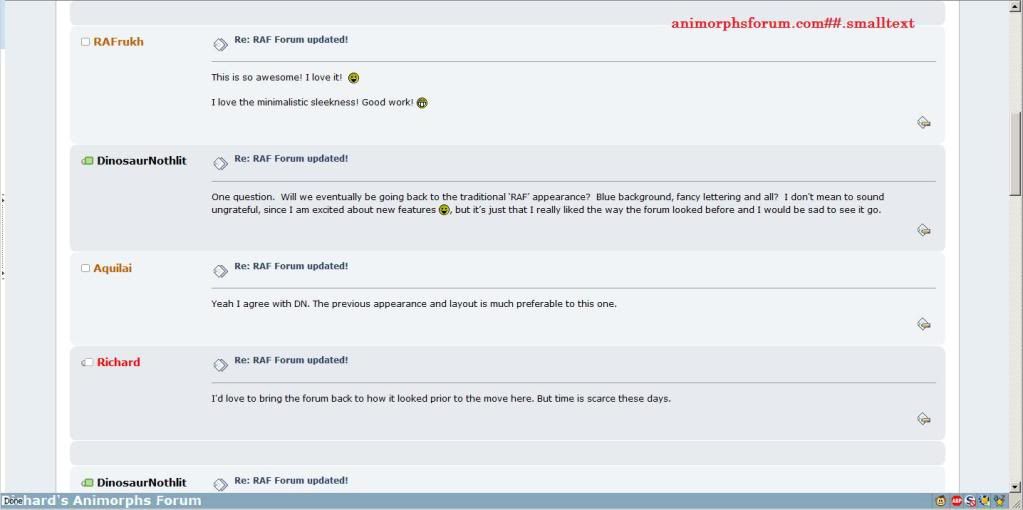i've gotten a few people asking this, so i figured i'd post how to hide the activity bar (client-sided).
download adblock plus (for firefox/chrome) and optionally
element hiding helper.
after you've gotten it installed, go to 'preferences > filters > add filter'.
name it
animorphsforum.com##.activity_holderif you'd like to be able to turn off and on signatures on demand, you could also try
animorphsforum.com##.signatureanimorphsforum.com##.smalltext will remove nearly everything from posts besides the content and username; good for quick browsing.
disabling the filters is easy - just uncheck the corresponding box in 'my element hiding rules'
experiment around with element helper